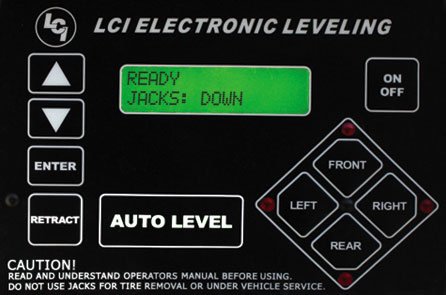Setting the Level for your LevelUp on your RV
This is going to be boring for my non-RV friends. Â Sorry 🙂
So, I have the new RV in the garage. Â The floor is pretty level, yet, the RV was tipped to one side a couple degrees. Â Got out a 4 foot and a 2 foot level and started checking my true RV level. Â Yep, way off. Â I used the LevelUp control panel in Manual Mode and tweaked the system in all ways until I was really happy with the position.
Now that I had it manually set for “My Level” position, it was time to reset the LevelUp system to the new level position. Â Below are the steps.
From the LevelUp keypad and with it in the OFF position:
ZERO SETTING THE CONTROL
- Turn “ON/OFF†button “OFFâ€
- Push “FRONT†button 10 times,
- Push “REAR†button 10 times
- Control will flash and beep, LCD says “ZERO POINT CALIBRATEâ€
- To memorize this level condition , press “ENTERâ€
- LCD says “ZERO POINT STABILITY SUCCESSFULLY SETâ€
- The control will then turn off.
You’re done! Â Enjoy your new level position.
Here’s a link to the manual for the LevelUp system. Â The Zero Setting is discussed on page 3.